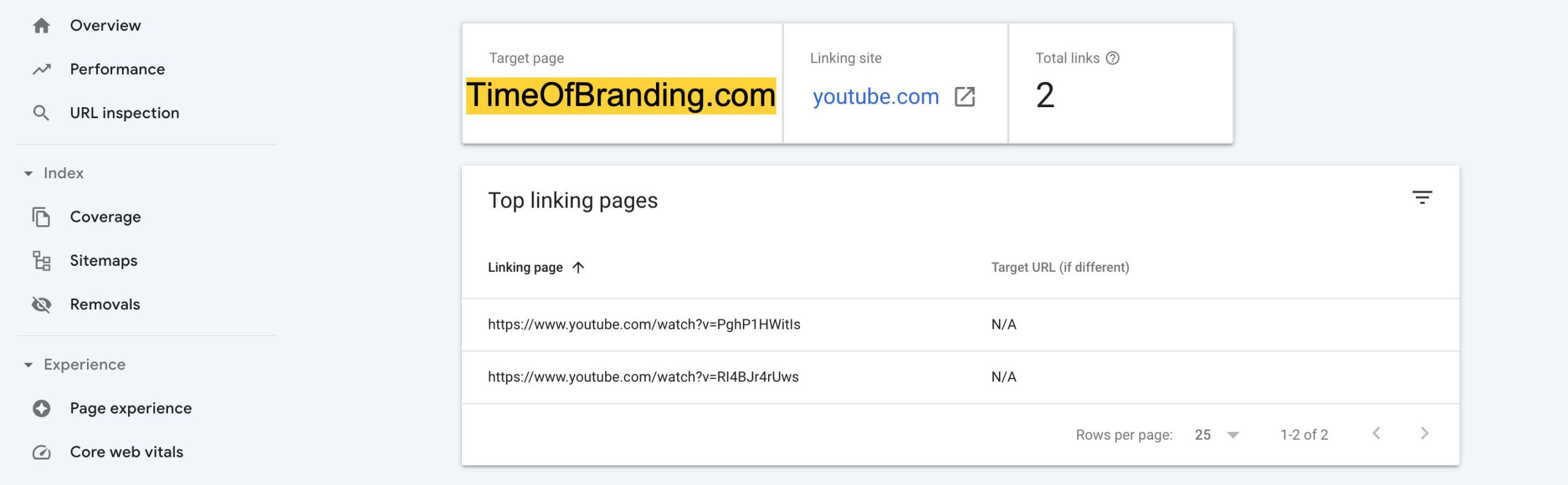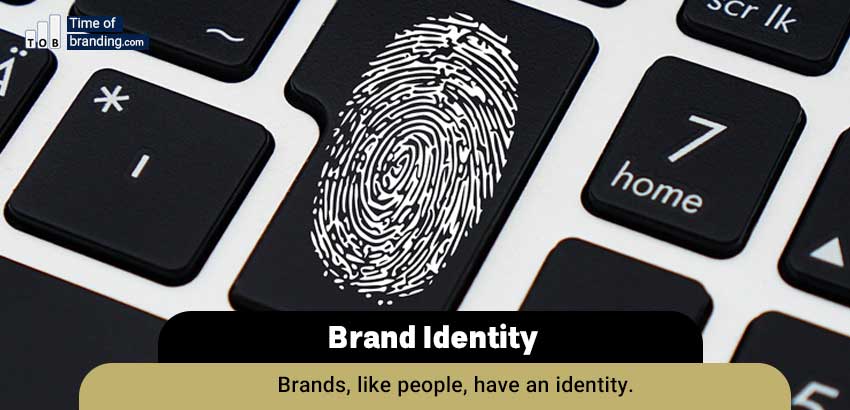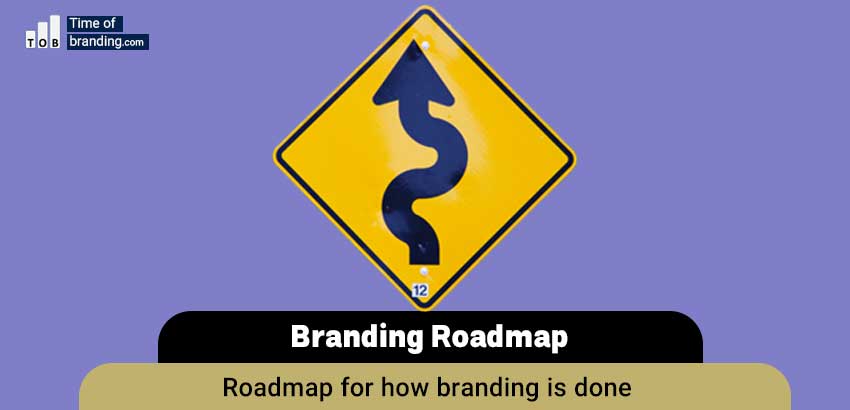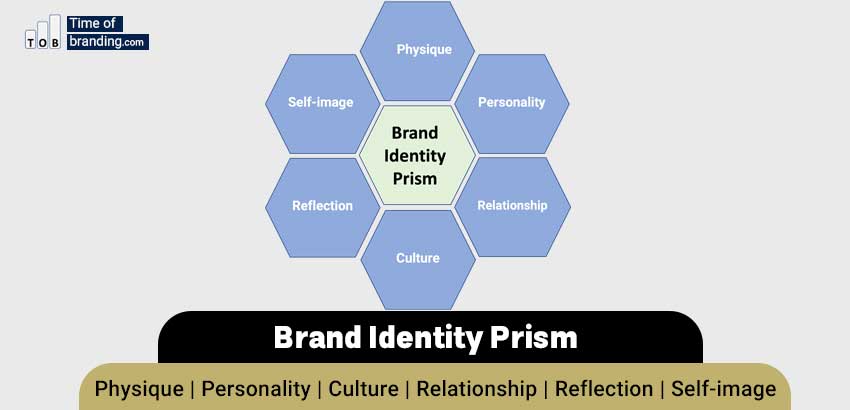In search console in links report part, you can see who links to you the most and your top-linked pages.
When you see links from outside your property to a page of your site. Search Console show you a table includes 2 columns:
- Linking page
- Target URL (if different)
Linking page
This data is clear, the page that has a link to the target page on your site.
Target URL (if different)
What is this data and Should we do something?or no?
At this column if no data is shown, it means that the link URL on the linking page is identical to the URL of the target page. if a data is shown, it means that the link URL on the linking page is different from the URL of the target page.
Here are two reasons why the link URL might not be the target page URL:
1- Your site redirects visitors from the link URL to the target URL.
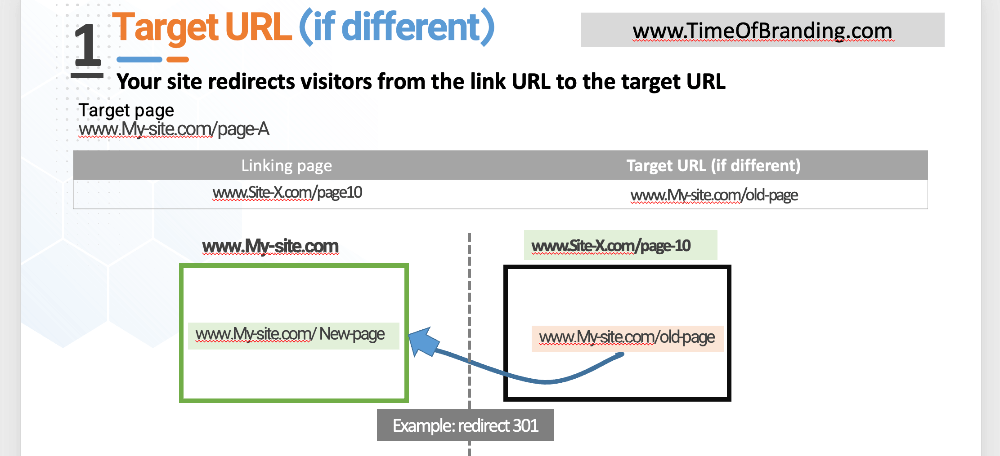
For example, your site might redirect users from timeofbranding.com/old-page to timeofbranding.com/new_page.
Or may be the link given to your site is with www, while your site is available without www, or it may be a link without https protocol, given to your site, but your site is available with https protocol
Should we do something?
However, all these modes are a kind of redirection and in these cases, when redirection has occurred and you see this report in the column “Target URL (if different)”, you don’t need to take any action, And in this case this report is not an error or problem.
Also You can test this by visiting the linking page and clicking this link, and tracking the redirects.
2- Google has decided that the canonical URL for URL on linking page is the target URL.
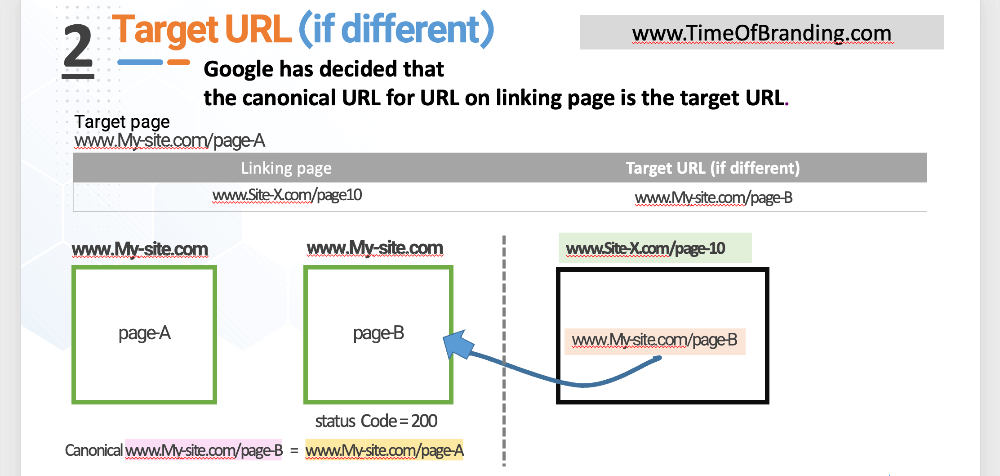
Suppose you are looking at the reports of Target page: My-site.com/page-A and Linking page is Site-X.com/page10
and in column Target URL (if different) you see another page of your site like: My-site.com/page-B
Attention that “page-B” in your site is OK, and its http status code is 200 however you see this back link is reported for your “page-A” because Google has decides that the canonical URL of “page-B” on linking page (siteite-X.com/page10) is the target URL (Page-A)
In this case, if you visit the linking page and click the link, you would (probably) reach the actual link URL. However, if you do a Google search for URL on linking page and click the result, you would be redirected you to the (canonical) target URL.
Should we do something?
If you yourself have chosen “page-A” as canonical for “page-B“, You don’t need to do anything, but here Google may have considered this canonical and it is better for you to check both pages carefully, maybe these pages have the same and similar contents. And it is better to merge these pages and do a redirect.
Attention:
you don’t need to change or correct your backlink in any case, just check and make sure that your redirect is correct and active. True redirect from Target URL (if different) link reported to your Linking page.